In order to install Rabbit into Grasshopper:
- Download the latest version of RABBIT HERE.
- Open Grasshopper. You’ll need a Grasshopper version, newer than 0.8.0065
- In Grasshopper, Go to ‘File’ > ‘Special Folders’ > ‘Components Folder’. The components folder should pop-up.
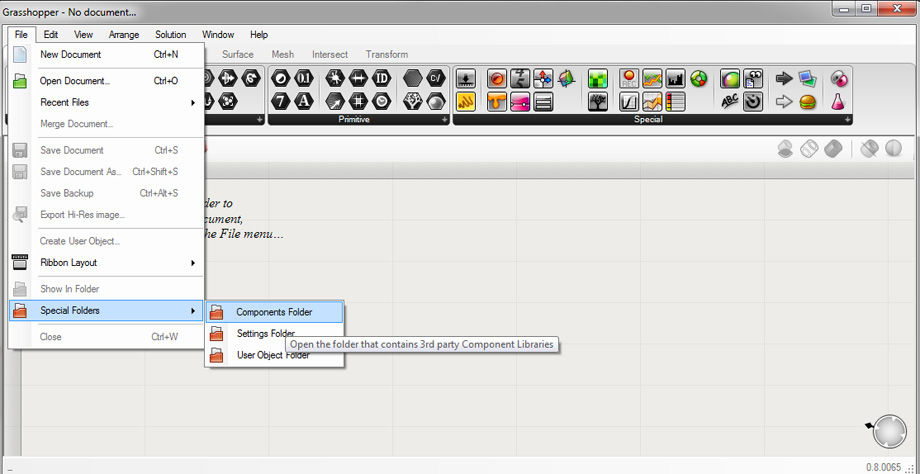
- Place the ‘Rabbit.gha’ file that you downloaded into that folder
- Restart Rhino. Start Grasshopper.
- You should see the Rabbit toolbar in the tabs
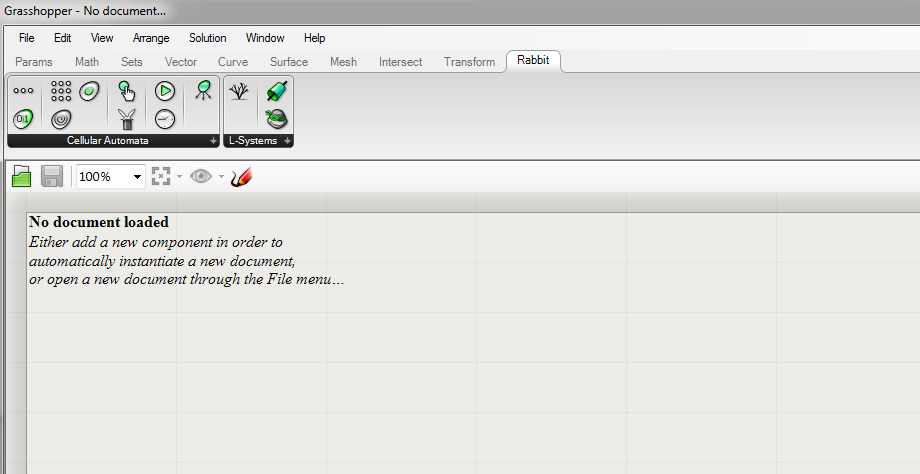
Start using Rabbit
Use the navigation bellow, to continue with the course.


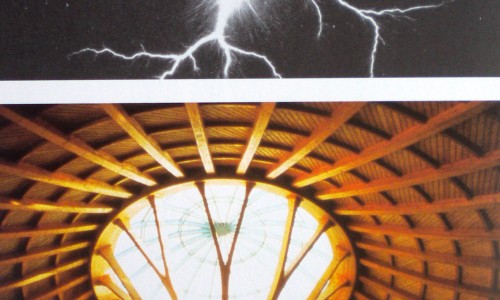

THANK YOU SO MUCH
After install the plugin….What’s next step…..?
Thanks
After i followed all those steps, the toolbars for Rabbit are still not there.
Hi there,
Could you please let us know what version of Rhino are you using?
Please note that we haven’t updated Rabbit in a while, so it currently doesn’t work with Rhino 6.
Thanks for your kindly sharing! It helps me a lot!
However, I have a question about the boundary of the cell grids.
I mean, I there any way to control the wrapping?
Because wrapping can be switched off though to prevent flying geometries, when stacking individual game generations to produce a three-dimensional Game of Life in recording mode.
Thanks!
Jason
Hello Jason,
We are glad to hear that Rabbit is useful to you! Unfortunately, there isn’t an option to control the wrapping. A workaround is to create larger grids so that the cells don’t “fall” out of the boundary.
If you are into coding you can have a look at the source code and try to customize the plugin to your needs: https://github.com/morphocode/rabbit
Cheers,
Kiro
Any update on when this will be compatible with Rhino 6?
Hello there,
Thank you for your interest in Rabbit!
We will likely update Rabbit to work with Rhino 6 in the future. Currently, we do not have an exact date, but we will keep you posted.
Please note that Rabbit is open-source, so you can fork the repository and adapt it to your needs: https://github.com/morphocode/rabbit
Best,
Kiro
Hi,
I followed all the steps as well and it still doesn’t show up in my toolbars. I am using Rhino 5 that I have just downloaded and installed today, along with the latest version of grasshopper. Any potential leads on why am I having trouble?
Best,
Andreea
Hi there, thanks for informing regarding compatibility with Rhino 6 . Wanted to ask is Rabbit available for Rhino 6 now ? Thanks
Hi,
Is there a compatible version for Rhino6 available yet? If not, are there any simillar plugins that can be used to achieve the same this?
Hi there,
Whether if “rabbit-turtle” can work on the Macintosh?
Thanks
The “Turtle” function has a runtime error that I can’t seem to fix on Macintosh. It says a file is missing. Is it incompatible with Rhino 7, or Mac?
Just a piece of useful information. Rabbit works with Rhino 6 and 7 grasshopper version 1.0.0007. Just follow the instruction above and very important, if the Rabbit plug-in doesn’t show in Grasshopper, right-click on the Rabbit.gha file in the appointed folder and click on properties and check the unblock box in the general tap.
Hola :
Pregunte algo hace 2 anios,…–vaya!–. ( 2019/sin respuestas recibidas)
Estoy de vuelta aqui, para probar de nuevo.
Hoy (2021).
?
thx T.Franzen-storm@rgu.ac.uk, you helped me a lot!
Hi! Link for downloading is not available. Can you help me?
Hi,Do you have a link to the latest version?I need this to complete my graduation project!
plzzzzzzzzzzzzzz!!!!!!!!
Hi there,
Do you have a link to the latest version? I need this to complete my graduation project!
Thanks.
Hello, installed Rabbit to work with my Rhino 8 on a Mac laptop. I tried all kind of things but it does not seem to work on a Mac. Should it? Some people told me it only works with Windows. The component turtle keeps being deep red and even though I import definitions that should work there is no effect and the color won’t change to a friendly grey … what’s wrong please?